Hi guys,
I'm learning to climb with EF ,I do have basic understanding of CRUD with EF ,but now I have a table which have a navigation property (Which I suspect is the bridge table) ,so I need to add value into the bridge table ,I think I can do it with navigational property.
Problem Explained:
Original partial DB Diagram
Partial EF Model Diagram
Code I Wrote:
protected void BtnAddUser_Click(object sender, EventArgs e)
{
DBEntities entities = new DBEntities();
var usr = new User();
//I thought I would add an Roles object into usr.UserRoles.Add(usrRoles);
//but UserRoles have only two fields ,RoleTypeId and UserId
//var usrRoles = new Roles()
//{Id=0,RoleDescription="dfdfdf",RoleType="WebSite Admin"};
usr.UserName = TxtbxUserName.Text;
usr.Password = TxtBxPassword.Text;
usr.Email = TxtbxEmail.Text;
usr.CreateDate = DateTime.Now;
usr.LastActivityDate = DateTime.Now;
usr.IsEnabled = true;
//What to Add in the .Add method
usr.UserRoles.Add(
entities.User.AddObject(usr);
int result = entities.SaveChanges();
LblMsg.Text = result == 1 ? "User created successfully." : "An error occured ,please try later.";
entities.Dispose();
}
Update (What I have tried so far):
I fetch "Website Admin" role from roles table and put it into ObjectContext.UserRoles.Add(UserRoleWebsiteAdmin);
So that what I did in the code,
//Fetch WebsiteAdmin from Roles
var userRole = from usrRole in entities.Roles
where usrRole.Id == 1
select usrRole;
usr.UserName = TxtbxUserName.Text;
//same old code of usr.Property = someTextBox
//I have tried to type cast it LinqtoEntities result into Roles
usr.UserRoles.Add((Roles)userRole);
Exception generated

P.S: Let me know if you need more clarification.