Possible Duplicate:
Moving and vanishing lines of code; trouble with Eclipse's XML Editor
I'm new to Eclipse and ADT but have set up my environment on two different machines, and both are displaying the same oddities (both are Windows 7 64 bit).
When changing tabs between the graphical layout and the main.xml views, the lines of code in the main.xml view will start disappearing or moving around. It's hard to display this without a video or animated gif, but I'll attempt with these screenshots:
Note that all I've done is highlight a block of text, and suddenly all these artifacts shwo up. It makes development a bit less than pleasant.
Any thoughts? Please Help me to solve this problem.
images :