I am running Virtuemart 1.1.9 on top of Joomla 1.5.25, when I attempt to edit my Virtuemart configuration, the page displays like the image below... When I look at the same page on a different server, the tabs (Global,Security,Site, etc) are there, along with the Save/Apply/Cancel buttons.
AHIA, LarryR...