In Visual C++ 2010, I can see the parameters which are passed to cl.exe:
That's very useful because sometimes you forget to check this or that option, add some directory here and there, etc and seeing all the commands at once make this easy to spot.
I was wondering if there is something like that for Visual C# 2010. I cannot see a "Command Line" tab anywhere. Apparently earlier versions showed a "Task: csc" line in the Output > Build tab, but I've not found anything like that in the output generated by Visual C# 2010 SP1.
Is it possible to obtain what I'm looking for?
NB I know I can get the parameters from MSBuild but unfortunately MSBuild cannot build some of my solutions due to failed dependency resolution. I'm looking for a pure-Visual Studio IDE solution.