When I build my app with Xcode 4 it always show this error message:
CpResource "Color Calculator/X.png"
"/Users/mauro/Library/Developer/Xcode/DerivedData/Color_Calculator-eomtenpvfeomibgervrskkupofrx/Build/Products/Debug-iphonesimulator/Color Calculator.app/X.png"
It seems that Xcode wants to copy X.png in the DerivedData.
But I don't have X.png in my project. I use to have it, but it was deleted some versions ago (with many other png). In order to verify, I deleted all the objects in project's xibs. So now I have two empty xib, however the error message continues to appear.
Thank you.