I've created a custom column for DataGridView, and the reason is that I want to add a property (type) to a column. I right click the DataGridView and select "Edit columns...". Then when I select the column that is my custom column type I'm able to edit the property, but if I clike "OK" after editing and then go to "Edit columns..." again the value that I assigned to my property is gone.
Here is my code:
public class CustomColumn : DataGridViewColumn
{
[DisplayName("Type")]
[Category("Custom Property")]
public String type { get; set; }
public CustomColumn()
: base(new DataGridViewTextBoxCell())
{
}
}
And an image of the property window:
Can someone tell me what I'm doing wrong, or what I need to add so that when I change the value in the property window, that value is assigned to the property?