The solution described below is a change not supported by Microsoft (that means, use it at your own risks). Plus, there is no guarantee that it won't be broken when applying CRM rollups.
On the CRM server, modify the C:\Program Files\Microsoft Dynamics CRM\CRMWeb\_static\_grid\grid.htc file:
Add the following code at the end of the initializeData() function:
if (window.location.href.toLowerCase() ==
"http://CrmServerName:5555/OrganizationName/cs/home_cases.aspx") {
// We ensure that we are on the organization we want to colorize and that we
// are on the Cases page
var colorizeColumn = InnerGrid.FindColumnIndex("new_date");
if (colorizeColumn > 0) {
// We ensure that the column we'll use to colorize is present
for (var i = 0; i < InnerGrid.AllRecords.length; i++) {
// For each line
// Build the date value from the displayed date
var new_date_displayed = InnerGrid.AllRecords[i][3].
cells[colorizeColumn].innerText;
var new_date_value = new Date(new_date_displayed.substring(6,10),
new_date_displayed.substring(3,5) - 1,
new_date_displayed.substring(0,2),
new_date_displayed.substring(11,13),
new_date_displayed.substring(14,16), 0, 0);
// Get current date
var current_datetime = new Date();
if (new_date_value <= current_datetime) {
InnerGrid.rows[i].style.backgroundColor="ff0066";
} else {
InnerGrid.rows[i].style.backgroundColor="ff6600";
}
}
}
}
And here's what you get: