I saw some apps where even though a black icon was included, some how the app used CSS to convert the icon into a different colour. I can't seem to repeat this process
Here's my back.css file:
.dashboard-buttons a {
width: 80px;
height: 80px;
border: 1px solid #ccc;
margin: 0px 5px;
display:inline-block;
border-radius: 10px;
background:white;
text-decoration:none;
-moz-box-shadow: inset 0 0 15px rgba(0,0,0, 0.25);
-webkit-box-shadow: inset 0 0 15px rgba(0,0,0, 0.25);
}
.dashboard-buttons a:hover {
text-decoration:underline;
}
.dashboard-buttons span,
.dashboard-buttons img {
display:inline;
font-size: 12px;
font-weight:bold;
}
.dashboard-buttons .sessions img {
background-color:#C60;
}
.dashboard-buttons .sessions img {
-webkit-mask-image:url(mobile/images/calendar2.png)
}
And the html code looks like this:
<!DOCTYPE html>
<html lang="en">
<head>
<link rel="stylesheet" type="text/css" href="back.css" />
<title>West</title>
</head>
<body>
<div class="dashboard-buttons">
<a href="sessions.php" class="sessions">
<img src="mobile/images/calendar2.png">
<span>Sessions</span>
</a>
</div>
</body>
</html>
But it's not working in my chrome browser. Am i missing something?
Additional notes I only need to support modern webkit browsers. Don't need to worry about IE or anything else.
I posted my code here http://jsfiddle.net/ZnbF3/ . First time using jsfiddle, hopefully it's working? If not, just copy the html file and css file i already posted above. I have the calendar2.png attached to this question.