Need some help about this one. I have a Telerik:RadGridView control and define the GridViewHeaderCell style of it in the resources
<Window.Resources>
<LinearGradientBrush x:Key="HeaderBrush" EndPoint="0.5,1" StartPoint="0.5,0">
<GradientStop Color="#FFEBCD97" Offset="0.028"/>
<GradientStop Color="#FFC89C22" Offset="1"/>
<GradientStop Color="#FFC2AA39" Offset="0.452"/>
<GradientStop Color="#FFC49B2A" Offset="0.676"/>
<GradientStop Color="#FFCCB073" Offset="0.404"/>
<GradientStop Color="White" Offset="0"/>
</LinearGradientBrush>
<Style TargetType="{x:Type telerik:GridViewHeaderCell}" x:Key="HeaderStyle">
<Setter Property="Background" Value="{DynamicResource HeaderBrush}" />
</Style>
</Window.Resources>
But I can't access the HeaderStyle in my RadGridView to set the style of it
<telerik:RadGridView Name="radGridView1" HeaderCellStyle="{StaticResource HeaderStyle}" Loaded="radGridView1_Loaded_1"/>
This is a WPF Application and is there HeaderCellStyle property of RadGridView in WPF? Or am I missing telerik library that needs to be referenced? Thanks in advance.