I don't really understand how CALayer's display and drawInContext relate to drawRect in the view.
If I have an NSTimer that sets the [self.view setNeedsDisplay] every 1 second, then drawRect is called every 1 second, as shown by an NSLog statement inside of drawRect.
But if I subclass a CALayer and use that for the view, if I make the display method empty, then now drawRect is never called. Update: But display is called every 1 second, as shown by an NSLog statement.
If I remove that empty display method and add an empty drawInContext method, again, drawRect is never called. Update: But drawInContext is called every 1 second, as shown by an NSLog statement.
What is exactly happening? It seems that display can selectively call drawInContext and drawInContext can selectively somehow call drawRect (how?), but what is the real situation here?
Update: there is more clue to the answer:
I changed the CoolLayer.m code to the following:
-(void) display {
NSLog(@"In CoolLayer's display method");
[super display];
}
-(void) drawInContext:(CGContextRef)ctx {
NSLog(@"In CoolLayer's drawInContext method");
[super drawInContext:ctx];
}
So, let's say, if there is a moon (as a circle drawn by Core Graphics) at location (100,100) in the View, and now I change it to location (200,200), naturally, I will call [self.view setNeedsDisplay], and now, CALayer will have no cache at all for the new view image, as my drawRect dictates how the moon should now be displayed.
Even so, the entry point is CALayer's display, and then CALayer's drawInContext: If I set a break point at drawRect, the call stack shows:
So we can see that CoolLayer's display is entered first, and it goes to CALayer's display, and then CoolLayer's drawInContext, and then CALayer's drawInContext, even though in this situation, no such cache exist for the new image.
Then finally, CALayer's drawInContext calls the delegate's drawLayer:InContext. The delegate is the view (FooView or UIView)... and drawLayer:InContext is the default implementation in UIView (as I did not override it). It is finally that drawLayer:InContext calls drawRect.
So I am guessing two points: why does it enter CALayer even though there is no cache for the image? Because through this mechanism, the image is drawn in the context, and finally returns to display, and the CGImage is created from this context, and then it is now set as the new image cached. This is how CALayer caches images.
Another thing I am not quite sure is: if [self.view setNeedsDisplay] always trigger drawRect to be called, then when can a cached image in CALayer be used? Could it be... on Mac OS X, when another window covers up a window, and now the top window is moved away. Now we don't need to call drawRect to redraw everything, but can use the cached image in the CALayer. Or on iOS, if we stop the app, do something else, and come back to the app, then the cached image can be used, instead of calling drawRect. But how to distinguish these two types of "dirty"? One is a "unknown dirty" -- that the moon needs to be redrawn as dictated by the drawRect logic (it can use a random number there for the coordinate too). The other types of dirty is that it was covered up or made to disappear, and now needs to be re-shown.