First of all, I want to tell you guys I have read and succeed developing Pull to refresh using Chris Banes library and Johan Nilsson library .
Now I'm trying to go with Johan Nilsson library for GridView. He only implemented for ListView so I have to modify PullToRefreshListView JAVA file.
There I have extends GridView instead of ListView (Line 24). Then it will give me a error on Line 109 by saying addHeaderView(mRefreshView); is not recognized and change it as addView() But addView() methods also give me run time errors.
I am going with Johan Nilsson library, because it gives me the opportunity to add some more form widgets to my Activity and easily customize the design rather than the other library.