In PowerShell I can echo the value of %TEMP% using the command $Env:TEMP. Here is the output on my machine:
PS> $Env:temp
C:\Users\IAIN~1.COR\AppData\Local\Temp
When I try to change to the directory using the cd command, I receive this error:
PS> cd $Env:temp
Set-Location : An object at the specified path C:\Users\IAIN~1.COR does not exist.
At line:1 char:3
+ cd <<<< $Env:temp
+ CategoryInfo : InvalidArgument: (:) [Set-Location], PSArgumentException
+ FullyQualifiedErrorId : Argument,Microsoft.PowerShell.Commands.SetLocationCommand
I suspect that PowerShell is interpreting the 8.3 file name literally. The long file name of the directory is C:\Users\iain.CORP\AppData\Local\Temp. When I try cd C:\Users\Iain.CORP\AppData\Local\Temp, the directory changes successfully.
How can I open the path in $Env:TEMP using PowerShell? Do I have to have the long file name first?