I have problem with folding when I'm writing code in XML. Actually, when I'm writing Java code there is no problem and I can expand/collapse my codes.
However, in XML there is no folding icon although it is active. In side bar (line number), I right click then I select Folding > Enable Folding the width of bar becomes wider but I can't see folding icon. My background of screen is black is it possible this color covers folding icon? I don't think it because of this because when I click those area nothing happens.