I want to reduce the height of my autocomplete field.How to go about it
heres my code
HorizontalFieldManager hfm = new HorizontalFieldManager();
LabelField lbl = new LabelField(" Name: ");
final AutoCompleteField TextField1 = new AutoCompleteField(filterLst)
{
public int getPreferredWidth()
{
return Display.getWidth()/2;
}
public void sublayout(int maxWidth, int maxheight)
{
super.sublayout(getPreferredWidth(), getPreferredHeight());
setExtent(getPreferredWidth(), getPreferredHeight());
}
};
hfm.add(lbl);
hfm.add(TextField1);
add(hfm);
The picture below is how it looks. I want it to look the same size as my editfields that have been used for other labels.
Here's my code for editfield
//Add box next to field for containing input
HorizontalFieldManager hfm1 = new HorizontalFieldManager();
LabelField lbl1 = new LabelField(" Amount: ");
final EditField TextField2 = new EditField()
{
boolean _drawFocus = false;
protected void layout(int maxWidth, int maxHeight)
{
super.layout(Math.min(maxWidth, 300), Math.min(maxHeight, 30));
}
protected boolean keyChar(char ch, int status, int time)
{
if (CharacterUtilities.isDigit(ch) || (ch == Characters.BACKSPACE))
{
return super.keyChar(ch, status, time);
}
return true;
}
protected void drawFocus(Graphics graphics,boolean on)
{
_drawFocus = on;
super.drawFocus(graphics, on);
_drawFocus = false;
}
protected void paint(Graphics g)
{
if ( _drawFocus )
{
super.paint(g);
return;
}
g.clear();
g.drawRect(0,0, 50, 50);
int oldColor = g.getColor();
g.setColor(Color.WHITE);
g.fillRect(0, 0, this.getPreferredWidth(), this.getPreferredHeight());
g.setColor(oldColor);
g.drawRect(100, 100, 50, 50);
super.paint(g);
}
};
TextField2.setBorder(BorderFactory.createRoundedBorder(new XYEdges(6,6,6,6)));
hfm1.add(lbl1);
hfm1.add(TextField2);
add(hfm1);
I would like to have the size of autocompletefield used for name same as other fields.Please help.
Thanks