We have set the following app settings to be iPhone only, but in the App Store the app is listed as iPhone/iPad compatible.
As you can see in the following image, the device family is set to be just iPhones:
Here is App: http://itunes.apple.com/us/app/carrom-pro/id525961441?mt=8.
Is there anything wrong with these settings?