New to ruby (I usually use python/django), new to sass. I'm simply trying to configure the output css directory option.
Related question here: changing the output directory of the resulting css file in compass webby and here: possible to change the sass compass output folder for different files
Answer to both is to change config.rb. Where is config.rb found? Is there another way to set the options?