I have several batch files which set a log file path and start visual studio 2010 ordertests. When I execute a batch file from windows explorer it runs perfectly. The problem is that when I use the Windows Task Scheduler to run a batch file my orderedtest is not executed.
Sample Code:
:::
::: This batch kicks off the searchinlineset test set node.
:::
SetLogPath.vbs "\\spm08r2dw\ATPData\Webportal Test Results\"
%comspec% /c "call "%VS100COMNTOOLS%vsvars32.bat" & mstest /testcontainer:"%SmartUITestInstallPath%AUTs\Tests\DemoSuite\SearchInlineSet\SearchInlineSet.orderedtest"" /nologo /usestderr
OS: Windows 7/2008 r2
Task Scheduler Configuration Images: