When I am stepping through code in c# (not sure if it's an issue in VB.NET) and looking at SQL stored in a string variable, sometimes I like to copy it and paste it into Notepad or my SQL program. If it contains carriage returns, though, it actually copies to my clipboard as line1\r\nline2. Is there a native method of copying this with actual carriage returns rather than carriage return escape codes?
Edit: This also applies to tabs which show as \t. This is happening because my code is reading SQL from a text file and the text file contains carriage returns and tabs. The alternative is to 1) not have any carriage returns or tabs in the SQL (which makes for ugly SQL) or 2) strip them out when reading the SQL into my string variable. I am not really keen to those options just for the sake of simplifying the debugging process, though.