Stating the obvious, but just to make sure: Do you have the Web Addin selected? And do you open QTP first before you open the browser?
In the past I've had some headaches to get QTP running at new workstations, just because the software is a bit picky about how it is installed. Most of the time, getting it re-installed by the IT department works out. Not just by running the re-install option, but a full uninstall/install cycle and respecting the "restart windows" message.
QTP uses some hooks into your Browser to 'listen' to events, so it can record them. When these hooks (deployed as Browser Plugins) are not correctly installed you can get this type of behaviour.
That is also the reason why you have to open QTP first (with the Web Add in), before you can open the browser. Otherwise the plugin is not correctly loaded.
I hope this is helping you. I can not guarantee this is the correct solution, because this kind of problems can have multiple (known as well as unknown) sources.