This:
$facebook->api('/me/feed', 'post', array(
'link' => 'https://www.facebook.com/events/event id/'
));
doesn't work?
All of the other info should be available for facebook.
Edit
I have no idea why simply sharing the event does not work.
Even when supplying the info, the image can not be loaded (as you wrote) with a message saying the pics served from the fb CDNs can't be shared.
I have two possible workarounds for you though:
1) You can ask for the event info using the api and then publish that, for example with the js sdk:
FB.api("EVENT_ID", function(response) {
FB.ui({
method: "feed",
link: "http://www.facebook.com/events/EVENT_ID/",
name: response.name,
description: response.description
});
});
As for the image, since you are doing it on your servers then you can download the image (https://graph.facebook.com/EVENT_ID/picture?type=large), store it on your server and then add it to the post.
2) According to the Invited connection of the Event object:
You can invite users to an event by issuing an HTTP POST to
/EVENT_ID/invited/USER_ID. You can invite multiple users by issuing an
HTTP POST to /EVENT_ID/invited?users=USER_ID1,USER_ID2,USER_ID3. Both
of these require the create_event permission and return true if the
invite is successful.
So with that you can invite the friends to the event directly.
I know it's not the same, but it might be better than nothing, depending on what you need this for.
I recommend that you open a bug report on the Bugs system.