Consider the following bidirectional text in MS Word 2010, where the caret was positioned with a mouse click right at the left of the Hebrew letter dalet.
If I then press Delete, the caret moves to its new position :
As far as I can understand the caret should not move in this case. Any explanation ?