In the rich text field I choose Full alignment, but when previewed the text has left alignment. When I close and reopen the document, the text is brought back to left alignment. How can this be resolved?
-
Are you talking about the CKEditor? Or the Designer client? Can you give some more details as to your steps so we can test (or XSP code). Thanks. – Simon O'Doherty May 24 '12 at 06:30
-
I have a form that contains a rich text field and an Xpage to show the contents of that rich text field. When I type some text and select Align paragraph > Full, the text is properly aligned in the form. So I save the document, close the form and when I preview it in the browser through the Xpage, the text is left aligned. Also when I open again the document in the Notes client, it's left aligned. – gkidd May 24 '12 at 10:24
-
And is this Notes, IE7/8/9 or Firefox? We had tons of problems with rich text fields in IE. You may have to fiddle with the CSS a little. – D.Bugger May 26 '12 at 22:16
-
It's in IE 8/9, Firefox 3.6* and Chrome... I thought about doing it with css, but what about when the user doesn't want a full text alignment? – gkidd May 27 '12 at 09:29
2 Answers
If I understand you correctly, you have a Notes Form with a Rich Text field, in which you align the text "justified", as in the screenshot below:
But if you view that in a Xpage, the text is no longer justified, neither in the read-only rendering, nor in the edit-rendering with the CKEditor:
Alas, if you align the text justified via the CKEditor, it renders properly in the browser
with an "interesting" rendering in the Notes Client:

This is a "known" problem and in my demo case, the Xpages runtime engine even warns me about that:
"Saving this document will change its format from native Notes rich text to HTML. This may cause a change or loss of formatting if opened again in the regular Notes client."
The conversion of rich text to HTML and vice versa is not the whole problem, even though the message says that. There are also issues with repeated conversions back and forth changeing font sizes, loss of certain colors and styles, etc.
This is a long standing issue with Ben Langhinrichs, who documents that rather thoroughly and even sells an extension to handle that conversions better.
Hope this helps a little bit.
- 1,444
- 7
- 9
-
It helps me to stop trying to do something about it :) Since it's impossible for me to do anything here. So thank you very much for cutting on my time spent worrying about this :) Oh and now it'll be easier to explain this to my boss :) – gkidd May 28 '12 at 14:08
I am using v8.5.3 and in the All Properties of the CKeditor they have a property called 'htmlConversion Warning' that you can set to 'noWarning' which seems to prevent the Saving this document message mentioned above. Seems someone from IBM has taken a note from Microsoft on providing a solution. Now if only they would take a note from them on how to market the product.
- 373
- 1
- 11