I have already changed the config to release mode, but when I build/generate it always seems to be in debug mode.
I have already changed the config to release mode, but when I build/generate it always seems to be in debug mode.
The screenshot shows you the settings that apply to the Release configuration - it doesn't actually make that configuration the active one.
In order to switch configuration, select the Build | Configuration Manager... menu item and select 'Release' from the Active Solution Configuration dropdown. Or you should have the configuration drop down (see screenshot below) available on your Visual Studio tool bar. This also lets you set the current build configuration.
