I need a bar which indicate a percentage of something, like battery engry or used space size of a hard disk. Like
This is not a progress bar. When I use progress bar, each time I send the message PBM_SETPOS, it will increase from 0 to the pos.
The bar must have the ability for me to set a value manually, and after it, it will change the color region to the specified length directly, rather than in a increasement way.
Does WinAPI has a build in function for this purpose?