If you have renamed the view, the name changes, but the definition doesn't.
You should do this as a DROP/CREATE or an ALTER script, not by right-clicking or using sp_rename.
This is actually expected behavior for all modules. Here is a quick test using a simple stored procedure:
CREATE PROCEDURE dbo.proc_foo
AS
SELECT 1;
GO
-- rename it to proc_bar
EXEC sys.sp_rename N'dbo.proc_foo', N'proc_bar', N'OBJECT';
GO
-- check the definition from various sources
SELECT od = OBJECT_DEFINITION(OBJECT_ID(N'dbo.proc_bar')),
info_s = (SELECT ROUTINE_DEFINITION FROM INFORMATION_SCHEMA.ROUTINES
WHERE ROUTINE_NAME = N'proc_bar' AND SCHEMA_NAME = N'dbo'),
sql_m = (SELECT definition FROM sys.sql_modules
WHERE [object_id] = OBJECT_ID(N'dbo.proc_bar'));
Results:
od info_s sql_m
----------------------------- ----------------------------- -----------------------------
CREATE PROCEDURE dbo.proc_foo CREATE PROCEDURE dbo.proc_foo CREATE PROCEDURE dbo.proc_foo
AS AS AS
SELECT 1; SELECT 1; SELECT 1;
In any case, you shouldn't be using INFORMATION_SCHEMA anyway...