I created a sunny sky with two objects following a random transparent path with raphaël.js:
This works fine in all proper browsers:
Only IE8 - which I have to support due to the WinXP-users - shows a black path and flipped gradients on the upper sun rays (which is not critical):

I am pretty sure this has to do with raphaël.js using VML for IE6-8, and SVG for all other browsers. But that may be an explanation not a solution...
Ideas?
edit @amadan: Thanx for your effort. But this makes the planes "crash":
