I managed to do what you want by deriving a class from QLineEdit as per following..
Constructor..
QCustomLineEdit::QCustomLineEdit(QWidget *parent) :
QLineEdit(parent)
{
connect(this, SIGNAL(textChanged(QString)), this, SLOT(onTextChanged(QString)));
connect(this, SIGNAL(cursorPositionChanged(int,int)), this, SLOT(onCursorPositionChanged(int,int)));
setEchoMode(QLineEdit::Password); // Echo mode in your case..
m_echoMode = echoMode(); // Member variable to store original echo mode..
m_placeHolderText = "Password"; // Member variable..
m_isPlaceHolderActive = true; // Member varible..
// Default case..
setPlaceholderText("");
setStyleSheet("QCustomLineEdit{color: gray;}");
setEchoMode(QLineEdit::Normal);
setText(__placeHolderText);
}
Override keyPressEvent..
void QCustomLineEdit::keyPressEvent(QKeyEvent *e)
{
if(m_isPlaceHolderActive)
{
if(e->key() == Qt::Key_Delete || e->key() == Qt::Key_Backspace)
e->accept();
else
QLineEdit::keyPressEvent(e);
return;
}
QLineEdit::keyPressEvent(e);
}
Cursor position change event..
void QCustomLineEdit::onCursorPositionChanged(int /*oldPos*/, int newPos)
{
if(m_isPlaceHolderActive)
{
if(newPos != 0)
setCursorPosition(0);
}
}
Text change event..
void QCustomLineEdit::onTextChanged(const QString &text)
{
if(m_isPlaceHolderActive)
{
if(text.compare(m_placeHolderText) != 0)
{
m_isPlaceHolderActive = false;
// Remove the 'placeHolderText' from 'text' itself..
QString temp = text;
temp = temp.mid(0, text.lastIndexOf(m_placeHolderText));
setStyleSheet("QCustomLineEdit{color: black;}");
setEchoMode(m_echoMode);
setText(temp);
}
else
{
setEchoMode(QLineEdit::Normal);
setText(m_placeHolderText);
setStyleSheet("QCustomLineEdit{color: gray;}");
setCursorPosition(0);
}
}
else
{
if(text.isEmpty())
{
m_isPlaceHolderActive = true;
setStyleSheet("QCustomLineEdit{color: gray;}");
setEchoMode(QLineEdit::Normal);
setText(m_placeHolderText);
}
}
}
I have written it very hastily to just show you. Test it yourself and feel free to point any mistake(s) or optimization(s). Hope this helps.