I want to wrap my controls in horizontally in wp7 application. Thats Why I am Using Silverlight toolkit Wrap Panel. Its working fine until first row but after First Row my second control goes to second line.
After first line my textbox controls goes below that is wrong as its in wrappanel so it must be going right to my listbox items.
<Grid x:Name="ContentPanel" Grid.Row="1" Margin="12,0,0,0">
<StackPanel>
<toolkit:WrapPanel Orientation="Horizontal">
<ListBox Name="lstDemo" SelectionChanged="lstDemo_SelectionChanged">
<ListBox.ItemsPanel>
<ItemsPanelTemplate>
<toolkit:WrapPanel>
</toolkit:WrapPanel>
</ItemsPanelTemplate>
</ListBox.ItemsPanel>
<ListBox.ItemTemplate>
<DataTemplate>
<TextBlock Text="{Binding Name}" Margin="5,0,0,0"></TextBlock>
</DataTemplate>
</ListBox.ItemTemplate>
</ListBox>
<TextBox Name="txtHello" Margin="5,0,0,0" FontSize="20" />
</toolkit:WrapPanel>
</StackPanel>
</Grid>
Please tell me how to fix that so my second control is coming always after listbox item as its in wrappanel and control are wrapping horizontally.