I'm deep into some iPhone (Safari/WebKit) web app development at the moment and want to have items of a set height with title text and body text such that 3 lines are always showing. If the title text is short, 2 lines of body text should show. If the title text is very long, it should take up a maximum of 2 lines and leave 1 line for body text. Whenever text is truncated, it should display an ellipsis as the last character.
I've come up with the following that does everything I need, except that it does not display the ellipsis. Is there a way to get this solution to satisfy that last requirement?
(source: segdeha.com)
<!DOCTYPE HTML>
<html>
<head>
<style type="text/css">
#container {
width: 100px;
}
p {
/* white-space: nowrap; */
font-family: Helvetica;
font-size: 12px;
line-height: 16px;
text-overflow: ellipsis;
max-height: 48px;
overflow: hidden;
border: solid 1px red;
}
strong {
/* white-space: nowrap; */
font-size: 16px;
display: block;
text-overflow: ellipsis;
max-height: 32px;
overflow: hidden;
}
</style>
</head>
<body>
<div id="container">
<p>
<strong>Short title</strong>
This is the text description of the item.
It can flow onto more than 2 lines, too,
if there is room for it, but otherwise
should only show 1 line.
</p>
<p>
<strong>Long title that will span more
than 2 lines when we're done.</strong>
This is the text description of the item.
It can flow onto more than 2 lines, too,
if there is room for it, but otherwise
should only show 1 line.
</p>
</div>
</body>
</html>