I am trying to insert a textview inside a Edittext as in below
can anyone pls give me ideas about how to implement it or something.
thanks :)
update: the textviews in the edittext will vary dynamically.
I am trying to insert a textview inside a Edittext as in below
can anyone pls give me ideas about how to implement it or something.
thanks :)
update: the textviews in the edittext will vary dynamically.
Try this sample code. It fits your requirement.
PopupWindow pw = new PopupWindow(
this.getViewInflate().inflate(R.layout.pw_layout,
null, true, null),
100,100,true);
// display the popup in the center
pw.showAtLocation(layout, Gravity.CENTER, 0, 0);
pw.update(20,20,100,100);
For the views inside EditText part, you 'll have to extend the EditText. Overview of how it should look is as follows.
class emailEditText extends EditText {
List<NamePhotoView> ViewlistOfSelectedContacts; // create new
void addContact(String name, Bitmap photo) {
// create a new 'NamePhotoView' and add to the ViewlistOfSelectedContacts
}
@Override
void onDraw(Canvas canvas) {
for (....) {
// draw all views from the list. left to right.
}
// you have to some how offset the text start coordinate. then call super
super.onDraw(canvas);
}
}
I think you cannot set TextView inside EditText.
But alternatively you can make it look that way. Here are the steps
BitmapDrawableSpanableString (ImageSpan)SpannableString to your EditTextI have recently completed this kind of ui and i have explained in my blog Making GoSmsPro/Evernote like EditText
you can create a component based on what you need like you mentioned above with frame layout. You may have a FrameLayout or RelativeLayout with two views such as EditText and TextView while text view is on top of EditText. also you can put image view if you want in right like your picture.
Although you don't need to create a component and easily you can do this in your XML layout, if you have plan to use it regularly through your application it is good practice to create those views as a component.