The autofilter is sorting data vertically, but I want to filter rows horizontally. Lets say that I have the following table:
1 2 2 1 2
B A E F F
B D E F F
C D E F F
What I can do is to set an autofilter and filter only the rows containing "B" in the first column. What I would like to do is to filter only the rows that contain "2" (in this case the rows are second, third and the last in this case).
I have found some information regarding this matter. All of the answers I found are containing some macros to get the job done, but they were written for MS Excel, and are not compatible with OpenOffice
For example, this macros should get the rows filtered, but is not working in OpenOffice Calc:
Option Explicit
Sub horizontal_filter()
'Erik Van Geit
'060910
Dim LC As Integer 'Last Column
Dim R As Long
Dim i As Integer
Dim FilterValue As String
Const FilterColumn = 1 '1 is most logical value but you may change this
R = ActiveCell.Row
LC = Cells(R, Columns.Count).End(xlToLeft).Column
FilterValue = Cells(R, FilterColumn)
Application.ScreenUpdating = False
'to filter starting after FilterColumn
For i = FilterColumn + 1 To LC
'to filter all columns even before the filtercolumn
'For i = 1 To LC
If i <> FilterColumn Then
Columns(i).Hidden = Cells(R, i) <> FilterValue
End If
Next i
Application.ScreenUpdating = True
End Sub
Any help is greatly appreciated!