A sampler to read your height or depth map.
/// same data as HeightMap, but in a format that the pixel shader can read
/// the pixel shader dynamically generates the surface normals from this.
extern Texture2D HeightMap;
sampler2D HeightSampler = sampler_state
{
Texture=(HeightMap);
AddressU=CLAMP;
AddressV=CLAMP;
Filter=LINEAR;
};
Note that my input map is a 512x512 single-component grayscale texture. Calculating the normals from that is pretty simple:
#define HALF2 ((float2)0.5)
#define GET_HEIGHT(heightSampler,texCoord) (tex2D(heightSampler,texCoord+HALF2))
///calculate a normal for the given location from the height map
/// basically, this calculates the X- and Z- surface derivatives and returns their
/// cross product. Note that this assumes the heightmap is a 512 pixel square for no particular
/// reason other than that my test map is 512x512.
float3 GetNormal(sampler2D heightSampler, float2 texCoord)
{
/// normalized size of one texel. this would be 1/1024.0 if using 1024x1024 bitmap.
float texelSize=1/512.0;
float n = GET_HEIGHT(heightSampler,texCoord+float2(0,-texelSize));
float s = GET_HEIGHT(heightSampler,texCoord+float2(0,texelSize));
float e = GET_HEIGHT(heightSampler,texCoord+float2(-texelSize,0));
float w = GET_HEIGHT(heightSampler,texCoord+float2(texelSize,0));
float3 ew = normalize(float3(2*texelSize,e-w,0));
float3 ns = normalize(float3(0,s-n,2*texelSize));
float3 result = cross(ew,ns);
return result;
}
and a pixel shader to call it:
#define LIGHT_POSITION (float3(0,2,0))
float4 SolidPS(float3 worldPosition : NORMAL0, float2 texCoord : TEXCOORD0) : COLOR0
{
/// calculate a normal from the height map
float3 normal = GetNormal(HeightSampler,texCoord);
/// return it as a color. (Since the normal components can range from -1 to +1, this
/// will probably return a lot of "black" pixels if rendered as-is to screen.
return float3(normal,1);
}
LIGHT_POSITION could (and probably should) be input from your host code, though I've cheated and used a constant here.
Note that this method requires 4 texture lookups per normal, not counting one to get the color. That may not be an issue for you (depending on whatever else your're doing). If that becomes too much of a performance hit, you can either just call it whenever the texture changes, render to a target, and capture the result as a normal map.
An alternative would be to draw a screen-aligned quad textured with the heightmap to a render target and use the ddx/ddy HLSL intrinsics to generate the normals without having to resample the source texture. Obviously you'd do this in a pre-pass step, read the resulting normal map back, and then use it as an input to your later stages.
In any case, this has proved fast enough for me.