I'm testing out the Google Places autocomplete feature here:
https://developers.google.com/maps/documentation/javascript/examples/places-autocomplete
I want to get the latitude and longitude of the Place, but I'm having some troubles. When I use the following code:
var place = autocomplete.getPlace();
console.log(place.geometry.location);
I get this returned:
When I use it in an infoWindow like this:
infowindow.setContent('
<div><strong>' + place.name + '</strong><br>' + place.geometry.location);
place.geometry.location is then displayed like this:
(53.539834, -113.49402099999998)
All I want to do is get the lat and lng separately. place.geometry.location.lat doesn't work. Not sure what else to do.