Since I updated android SDK tools to rev19 my external Library Projects discontinued to be visible by referencing projects. With new dependency behavior I moved jars to /libs folder which has fixed references with external jars.
Addining a link to the LIbProject
Link added with the absolute path
When properties reopened again the link appears broken
This link helped with external jars. http://tools.android.com/recent/dealingwithdependenciesinandroidprojects
This is literally what I'm getting, not with jars but Library Projects. http://code.google.com/p/android/issues/detail?id=27490
How to reference external projects now?
Edit:
Somehow reference to the Library Project is broken. From the referencing project I add link to a LibProject. Project->Properties->Android->Library->Add. When the lib project added, reopening properties shows that the link is broken. Projects are on different logical disks. If projects in a common root folder then linking works.