I've a problem...I use jQuery ajax to call a web service that returns XML. The jQuery ajax stuff works awesome for every browser except for ie.
So for ie browsers, I am using XDomainRequest. Here is the code:
if ($.browser.msie && window.XDomainRequest) {
// Use Microsoft XDR
var xdr = new XDomainRequest();
xdr.open("get", theUserUrl);
xdr.timeout = 95000;
xdr.onerror = function () {
console.log('we have an error!');
}
xdr.onprogress = function () {
console.log('this sucks!');
};
xdr.ontimeout = function () {
console.log('it timed out!');
};
xdr.onopen = function () {
console.log('we open the xdomainrequest');
};
xdr.onload = function () {
// XDomainRequest doesn't provide responseXml, so if you need it:
var xml2 = new ActiveXObject("Microsoft.XMLDOM");
xml2.async = false;
xml2.loadXML(xdr.responseText);
console.log('do we get any response text at all?: ' + xdr.responseText);
ParseOwnershipObjects(xml2);
//AddServiceRequestsToMap(xml2, map, spinner);
};
xdr.send();
}
This exact code works fine elsewhere in the application with a different url.
The url is fine, it returns exactly what it should in the browser (and hence why the jquery ajax call works). Couple of things to note:
I am integrating my own html/javascript with another guy's asp.net project.
In the global.asax.cs file, I have:
protected void Application_BeginRequest(object sender, EventArgs e)
{
HttpContext.Current.Response.AddHeader("Access-Control-Allow-Origin", "*");
HttpContext.Current.Response.AddHeader("Access-Control-Allow-Methods", "GET,OPTIONS");
}
so I don't think that it's a header problem.
None of my handlers fire. Not the onprogress, ontimeout, onerror...nothing! I don't have time to convert the web service to JSON.
Any thoughts?
Thanks!