I'd like to apply a CSS transition to all properties apart from background-position. I tried to do it this way:
.csstransitions a {
-webkit-transition: all 0.3s ease;
-moz-transition: all 0.3s ease;
-o-transition: all 0.3s ease;
-ms-transition: all 0.3s ease;
transition: all 0.3s ease;
}
.csstransitions a {
-webkit-transition: background-position 0s ease 0s;
-moz-transition: background-position 0s ease 0s;
-o-transition: background-position 0s ease 0s;
-ms-transition: background-position 0s ease 0s;
transition: background-position 0s ease 0s;
}
First I set all properties to transition and then I tried to overwrite solely the transition for the background-position property.
However this seems to also reset all other properties - so basically none of the transitions seem to happen any more.
Is there a way to do this without listing all properties?