First of all i will explain the context.
I have a view with 2 or more grids (jqgrid) and want to put a "X" into the expand/collapse button.
I was trying and finally get the "X" icon but in all grids, with this code:
.ui-icon-circle-triangle-n
{
background-position: -31px -192px !important;
}
1 - how can i change only the icon of expand/collapse button in a grid that i want?