How is it possible to remove extra space in spark button?
(source: turboimagehost.com)
So i need the image or text starts exactly with left border of the button
How is it possible to remove extra space in spark button?
(source: turboimagehost.com)
So i need the image or text starts exactly with left border of the button
You will need to define a new skin for your Button. CSS:
s|Button {
skinClass:ClassReference("skins.MySkin");
}
MySkin.mxml will be a copy of Flex\frameworks\projects\spark\src\spark\skins\spark\ButtonSkin.mxml
Then you can change the value left="10" for labelDisplay or add a BitmapImage called iconDisplay and set its left value.