I have 2 projects: dummy and dummy-android. dummy-android uses Game class from dummy. I included dummy in Build Path of dummy-android but when run on emulator. It generates:
E/AndroidRuntime( 691): java.lang.NoClassDefFoundError: com.dummy.Game
E/AndroidRuntime( 691): at com.dummy.activity.AndroidGame.onCreate(AndroidGame.java:13)
E/AndroidRuntime( 691): at android.app.Instrumentation.callActivityOnCreate(Instrumentation.java:1047)
E/AndroidRuntime( 691): at android.app.ActivityThread.performLaunchActivity(ActivityThread.java:2627)
E/AndroidRuntime( 691): at android.app.ActivityThread.handleLaunchActivity(ActivityThread.java:2679)
E/AndroidRuntime( 691): at android.app.ActivityThread.access$2300(ActivityThread.java:125)
E/AndroidRuntime( 691): at android.app.ActivityThread$H.handleMessage(ActivityThread.java:2033)
E/AndroidRuntime( 691): at android.os.Handler.dispatchMessage(Handler.java:99)
E/AndroidRuntime( 691): at android.os.Looper.loop(Looper.java:123)
E/AndroidRuntime( 691): at android.app.ActivityThread.main(ActivityThread.java:4627)
E/AndroidRuntime( 691): at java.lang.reflect.Method.invokeNative(Native Method)
E/AndroidRuntime( 691): at java.lang.reflect.Method.invoke(Method.java:521)
E/AndroidRuntime( 691): at com.android.internal.os.ZygoteInit$MethodAndArgsCaller.run(ZygoteInit.java:868)
E/AndroidRuntime( 691): at com.android.internal.os.ZygoteInit.main(ZygoteInit.java:626)
E/AndroidRuntime( 691): at dalvik.system.NativeStart.main(Native Method)
I tried to remove dummy from dummy-android's Build Path, clean up, re-include it, clean up but it still doesn't work.
My project doesn't show any compile errors! This is a bug of Eclipse! How to fix it? Thank you.
Update: Tried to restart Eclipse, cleanup two projects many times, re-run, nothing changes.
Update: @Martin Brakash. I unchecked project specific settings in both projects. It generates a new exception:
05-15 04:48:14.575: E/AndroidRuntime(971): FATAL EXCEPTION: main
05-15 04:48:14.575: E/AndroidRuntime(971): java.lang.RuntimeException: Unable to instantiate activity ComponentInfo{com.dummy.activity/com.dummy.activity.AndroidGame}: java.lang.ClassNotFoundException: com.dummy.activity.AndroidGame in loader dalvik.system.PathClassLoader[/data/app/com.dummy.activity-1.apk]
05-15 04:48:14.575: E/AndroidRuntime(971): at android.app.ActivityThread.performLaunchActivity(ActivityThread.java:2585)
05-15 04:48:14.575: E/AndroidRuntime(971): at android.app.ActivityThread.handleLaunchActivity(ActivityThread.java:2679)
05-15 04:48:14.575: E/AndroidRuntime(971): at android.app.ActivityThread.access$2300(ActivityThread.java:125)
05-15 04:48:14.575: E/AndroidRuntime(971): at android.app.ActivityThread$H.handleMessage(ActivityThread.java:2033)
05-15 04:48:14.575: E/AndroidRuntime(971): at android.os.Handler.dispatchMessage(Handler.java:99)
05-15 04:48:14.575: E/AndroidRuntime(971): at android.os.Looper.loop(Looper.java:123)
05-15 04:48:14.575: E/AndroidRuntime(971): at android.app.ActivityThread.main(ActivityThread.java:4627)
05-15 04:48:14.575: E/AndroidRuntime(971): at java.lang.reflect.Method.invokeNative(Native Method)
05-15 04:48:14.575: E/AndroidRuntime(971): at java.lang.reflect.Method.invoke(Method.java:521)
05-15 04:48:14.575: E/AndroidRuntime(971): at com.android.internal.os.ZygoteInit$MethodAndArgsCaller.run(ZygoteInit.java:868)
05-15 04:48:14.575: E/AndroidRuntime(971): at com.android.internal.os.ZygoteInit.main(ZygoteInit.java:626)
05-15 04:48:14.575: E/AndroidRuntime(971): at dalvik.system.NativeStart.main(Native Method)
05-15 04:48:14.575: E/AndroidRuntime(971): Caused by: java.lang.ClassNotFoundException: com.dummy.activity.AndroidGame in loader dalvik.system.PathClassLoader[/data/app/com.dummy.activity-1.apk]
05-15 04:48:14.575: E/AndroidRuntime(971): at dalvik.system.PathClassLoader.findClass(PathClassLoader.java:243)
05-15 04:48:14.575: E/AndroidRuntime(971): at java.lang.ClassLoader.loadClass(ClassLoader.java:573)
05-15 04:48:14.575: E/AndroidRuntime(971): at java.lang.ClassLoader.loadClass(ClassLoader.java:532)
05-15 04:48:14.575: E/AndroidRuntime(971): at android.app.Instrumentation.newActivity(Instrumentation.java:1021)
05-15 04:48:14.575: E/AndroidRuntime(971): at android.app.ActivityThread.performLaunchActivity(ActivityThread.java:2577)
05-15 04:48:14.575: E/AndroidRuntime(971): ... 11 more