I am sending simple html mail that has one simple table. The mail appears just fine in all web browsers but outlook 2010 seems odd. How to fix this? I tried several variations, but result is same.
See the outlook screenshot here:
Outlook 2010:
Firefox:
 Here is the html source:
Here is the html source:
<table style="width:500px;font:9pt Arial;background-color:#f6f6f6;" cellspacing="12px">
<tr>
<td style="border-bottom:1px solid #e6e6e6;">
<span style="font-size:18px;color:#0033cc;">
<b>
<a href="url" target="_blank" style="text-decoration:none">Birthday Invitation</a>
</b>
</span>
<br />
<div style="clear:both;color:#666;overflow:hidden;padding:5px 0 7px;">
Note: Testing
</div>
</td>
</tr>
<tr>
<td style="border-bottom:1px solid #e6e6e6;padding-bottom:13px;">
<br />
<br />
<b>HOST</b>
<br />
<span style="color:red">Host</span>
</td>
</tr>
</table>