EDIT: Trying to achieve the opposite of this.
(instead of 2 fixed-width divs on the sides and one fluid-width div in the middle,
I'm trying to get 2 fluid-width divs on the sides and one div centered in the middle)
I have 3 divs: A, B, and C.
B needs to sit centered between A and C.
What I'm currently doing is pretty much matching what's going on above. But, if A, B, and C's container has an odd width, some browsers are rounding A and C's widths down and others up (leaving C 1px too long and 1px too short, respectively).
notice the extra pixel to the right of C

notice the space to the right of C is a pixel thinner.
I don't care how many nested divs I need, but I've been spending way too much time on this! If someone already has a sure-fire solution to this problem, please share!
notes:
- A, B, and C's parent can't have overflow hidden.
- A, B, and C can't overlap (they have translucent png's)
This is my starting point: JSFIDDLE