After almost no problems for 6 months, I suddenly have a major problem when trying to distribute an app for inhouse testing over OTA: while installing the app (after download) I get the below error message -> screenshot. All of my testers also see the same message, so it's not bound to a single device.
The console on the device shows the following message:
preflight_application_install: Could not verify executable at /var/tmp/install_staging.uNQth4/foo_extracted/Payload/myApp.app
The strange thing is: I can install the app over USB with Xcode. Also the validation for the AppStore upload is fine.
I already tried a lot:
- new Distibution Profiles
- checked if the UDIDs are inside the profiles
- checked for double profiles in the keychain
- did Xcode Voodoo (clean build, erasing derived data)
- tried to fix it with entitlements ('get-task-allow' = false)
Any idea to solve this would be very helpful. Thanks in advance.