It looks like cherry-pick is the tool you want, but from your comments it is apparent that you get a conflict. In that case, read the output of the git cherry-pick command carefully, it should tell you how to proceed in order to complete the cherry-pick. Generally, you have to find the conflicting files (using e.g. git status), resolve the conflicts, and then git add the resolved files. These three steps can also be replaced by using git mergetool. When you are done resolving, you can use git cherry-pick --continue to finish the operation.
You might want to think about your branch model though, generally you should not need to use cherry-pick often. Consider e.g. developing features in their own branches and merging them into the appropriate "release branches" (preview/release) when preparing a new version for those.