I've got a strange problem with some code I inherited from another programmer who's left the company, and need some guidance on how to even begin to solve it.
The problem is this - on a semi-regular basis, we are finding that duplicate USB virtual comm ports are being created. For example, on my PC, when I view the Ports in Device Manager, and select "View Hidden Devices", I have two entries for the same device - one on COM6, and one on COM8.
Unfortunately, we cannot reliably re-create the problem. We suspect it may happen when someone quickly disconnects and reconnects the USB cable when our software is running, but that needs to be confirmed.
As far as I can tell, the code was written assuming that no one would ever unplug a cable. I see no logic whatsoever to detect this condition after the SW is started. And it fails when you re-plug the cable - silently generating read and write errors even after the cable is plugged back in. You have to restart the program before it will work again.
I have very little serial and USB experience, and am at a bit of a loss as to how to even get started on fixing this.
Can anyone suggest why this might be happening?
Misc. details, in case they might be relevant:
USB serial code is in a C++ DLL
VS2008
FTDIBUS USB/Serial drivers
Windows XP and Win7
Screen shot of duplicate Registry entries (note the value of the selected key!)