I am attaching image to explain my question in more detail. Also attaching android manifest.
<manifest xmlns:android="http://schemas.android.com/apk/res/android"
package="XXXXXXXXXX"
android:versionCode="1"
android:versionName="1.0" >
<uses-sdk android:targetSdkVersion="15" android:minSdkVersion="8"/>
<application
android:icon="@drawable/ic_launcher"
android:label="@string/app_name"
android:hardwareAccelerated="true">
<activity
android:label="@string/app_name"
android:name="TabsMainActivity"
<!-- If I remove the line below I get normal
ICS action bar instead of title bar u see in below image -->
android:theme="@style/Theme.PageIndicatorDefaults">
<intent-filter >
<action android:name="android.intent.action.MAIN" />
<category android:name="android.intent.category.LAUNCHER" />
</intent-filter>
</activity>
</application>
</manifest>
Also if you see the edit text and spinner UI , its like one that we see on android versions below ICS.
And Screenshot is from my phone running ICS 4.0.4.