i have a report that has multiple groups mostly in rows and one column group but i need to show certain columns based on parameters selected. As show in the image when i right click on speciality column the column visibility is not available. Can somebody help me on this.
thanks
(source: ravidowluri.com)