I have a view that I am performing a transform on
originalTransform = self.appContainer.transform;
self.appContainer.transform = CGAffineTransformMakeScale(.8, .8);
If I do not rotate the device I can revert this back to the original by using
self.appContainer.transform = CGAffineTransformScale(originalTransform, 1, 1);
Unfortunately, if I rotate the device, the transformation matrix for the view gets modified by the view rotation and breaks the original scale. If I undo the scale after rotation I am left with the UIView not returning to its original full size.
I'm sure that I need to make calculations between the original transformation matrix and the new one but I am unsure how to do this. The only thing I have been able to do to make this work is to revert the scale back to 1 before rotation
- (BOOL)shouldAutorotateToInterfaceOrientation:(UIInterfaceOrientation)interfaceOrientation
{
self.appContainer.transform = CGAffineTransformScale(originalTransform, 1, 1);
}
And then rescale it with the newly modified transformation after the
-(void)didRotateFromInterfaceOrientation:(UIInterfaceOrientation)fromInterfaceOrientation {
self.appContainer.transform = CGAffineTransformMakeScale(.8, .8);
}
This makes it work as I expect, but instead of going back to full screen, and then back to .8 scale, I'd like it to go from its new transformation to the correct .8 scale.