This may be a dumb question, but I'm having problems running a Java Application from the command line using java -jar myapp.jar.
The same application runs perfectly inside eclipse when I use the menu to select "run as Java Application"
Can I somehow make eclipse show me in the console exactly what it's executing so I can replicate it via command line?