I'm doing some debugging where I really want to have the "break when exception is thrown" option turned on. There's a third party assembly I rely on that regularly throws exceptions. Some of them, like SynchronizationLockException I can turn off via Debug -> Exceptions menu.
The problem is they also have some custom exception types. Is there anyway to turn those off?