What I really need is an equivalent of this from Eclipse with Netbeans:
I want to Extract required libraries into generated JAR so I can distribute it without the need of including the lib folder everywhere it goes.
Here's the original question.
I'm trying to build a jar out of Netbeans that will package all the library files inside it. I've heard it's possible with Eclipse by choosing Export. With Netbeans, if I "Clean and Build" it will create an executable jar in the dist folder, but all the libraries it depends on are in a folder called lib. I need it all to be in one jar file. I'm thinking it has to do with the build.xml file. Here's what mine says. What am I getting wrong here?
Thanks for the help.
<?xml version="1.0" encoding="UTF-8"?>
<project name="BONotifier" default="default" basedir=".">
<description>Builds, tests, and runs the project BONotifier.</description>
<import file="nbproject/build-impl.xml"/>
<target name="-post-jar">
<jar jarfile="dist/Combined-dist.jar">
<zipfileset src="${dist.jar}" excludes="META-INF/*" />
<zipfileset src="lib/commons-io-1.4.jar" excludes="META-INF/*" />
<manifest>
<attribute name="Main-Class" value="controller.MainController"/>
</manifest>
</jar>
</target>
</project>
Update: The code above is in build.xml. The following is in build-impl.xml. I'm guessing this means that build.xml is run during build-impl.xml.
<target name="-pre-init">
<!-- Empty placeholder for easier customization. -->
<!-- You can override this target in the ../build.xml file. -->
</target>
Note I got this from this forum.